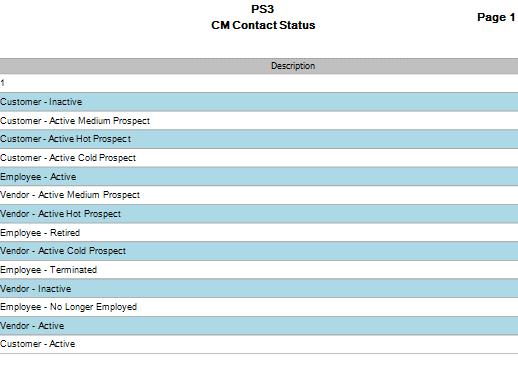TRAVERSE Global v11.1
Contact Status
Use the Contact Status function to set up status descriptions for your contacts. When you set up contacts, you assign them one of the statues you enter here.
After you assign these statues to contacts, you can filter communications, contact interactive views and lists, and contact labels to view information only for those contacts matching the status you select. Examples of contact statuses include company standings (Active, Inactive, and Out of Business, for example) or industry (Retail, Service, and Consulting, for example).
To set up contact status descriptions, enter the contact status descriptions to use within CRM.
- Click the New button, on the toolbar, to open a blank contact status record.
- Enter a description of the contact status in the Description field.
- Click the Save button, on the toolbar, to save the new contact status.
- Select a status to edit from the Description field.
- Edit the field as necessary.
- Click the Save button, on the toolbar, to save the edited contact status.
- Select a status to delete from the Description field.
- Click the Delete button, on the toolbar, to delete the selected contact status.
- Click Yes at the "Are you sure you want to delete selected record(s)?" prompt.
- Select the print preview button (
 ) to preview the list.
) to preview the list. - The preview report screen appears.
- Select the print button (
 ) in the toolbar to print your list.
) in the toolbar to print your list.